Frequently Asked Questions
You can find all aswers here if you need them
DECISIONAL REPORTING : ADVANCED ANALYTICS FOR A BETTER PROFITABILITY OF YOUR SHOP
Have you ever asked yourself “what percentage of total sales and / or profits does this specific brand, supplier or product category represent ?”. This module will allow you to answer this question and many more. Whether we’re talking about specific products, brands or customers, you will at last be able to benefit from a powerful tool that will help you see and make sense of your numbers with incredible ease. This will in turn allow you to make better decisions about your catalog (choice of products), as well as your customers and promotions (targeted offers to build up loyalty).
- Customer &Order Segmentation and Statistics ( last purchase, first purchase, has purchased product, total order value, city, state, country, custom fields and many others)
- It’s important to know as much as possible about your customers. It will help with better understanding of the clients habits and needs. That knowledge will allow any e-merchant to improve it’s services and finally make more profit of his business. The custom fields created with this module can easily allow you to generate data.
- The advanced query builder, allows your employees to build complex queries, segment and generate reports and statistics for customers and orders;
Create an unlimited number of custom fields, use Advanced query builder to segment the customers and orders based on any custom field created and many other predefined parameters.
Generate reports and segment clients by
- Customer custom fields ( can be created manually from the module configuration page )
- Customer birthday
- Customer gender
- Customer registration date
- Customer city
- Customer county(state)
- Customer country
- Customer first order date
- Customer has used a certain coupon
- Customer last order date
- Customer total number of orders
- Customer total spent
- Customer has purchased specific products
- Customer has not purchased specific products
Generate reports and segment orders by
- Order custom fields ( can be created manually from the module configuration page )
- Order date
- Order last update date
- Order contains specific products
- Order does not contain specific products
- Orders have a specific number of distinct products
- Orders have a specific number of total products ( not necessary distinct )
- Current order states
- Order has or has had specific order states ( not necessary to be the current order state )
- Order state done by a specific employee
- Manually placed orders ( From the back-office -> Add new order )
- Order has a specific coupon applied
- Order contains a product from specific categories
- Order has a specific amount of discount applied
- Order has free shipping
- Additionally, the order segmentation filters can be combined with all of the client segmentation filters stated above
Advanced queries can contain multiple fields (of the same type or different) and all of them can be combined with each other to generate the desired report;
Order results are (when pressing the view more information button):
- grouped and showed by Order states, Manufacturer, State, City, Country, Payment method
- split by products, you can see the quantity of all products and the total value
- split by categories, you can see the quantity of the products that have been sold for each category and the total value
Customer results are (when pressing the view more information button):
- grouped and showed by State, City, Country, gender
- groups the customers based on the number or orders and shows how many customers that group has
Other features
- Unlimited number of fields;
- Fields can be unique for customer or order
- All types of fields available ( text, textarea, radio, select and note type);
- The note type field, allows your employee to add as many comments as they want for each customer or order;
- Custom fields can be grouped to be showed by ID customer, Phone number or Email;
- Information for the custom created fields can be added on the order page or the customer page in the back-office, or the order page if you enable it;
- Show field values in the order page (only if enabled);
- Order results by collumns
- Easy edit and manage the fields;
- Export as CSV or XLS
- Supports multi-language;
- Based on detailed information about customers, shop owners can greatly improve quality of the shop services and products they offer.
- Using the query builder, the shop owner can better understand the customer and their needs and offer products that best fitted for their needs.
Installation
- Install the module as any other;
- Go to the module configuration page;
- Create as many custom fields as you want, keep in mind that you can create custom fields to be based on clients or order and can be assigned so it is only visible to a certain group employees;
- You can go the Order detail page or the Client detail page to see the fields you created.
Segmentation
- In your Clients Tab ( From the main menu ), a new sub-menu has appeared, called Advanced Filters;
- In the segmentation window, you first have an empty form that you need to complete based on the queries you want to run, for example clients that have spent at least a certain amount on money on your shop, clients that have purchased a certain product, clients that have not purchased anything until a certain date or segment them based on the custom fields;
- You can add more than one filter for the clients by pressing the “add rule” button in the right of the form
- After adding more than one filter rule, you can select if the rules must apply to each client or the client must be in at least one of the rules ( AND or OR selection on top of the form )
- After selecting the rules, press “Get customers” to filter the customers
- After you filter the customers you can export the results to xls or csv
Segmentation Features
The Prestashop Segmentation Builder will help you know your audience better and in the same time allow you to optimize your sale funnel
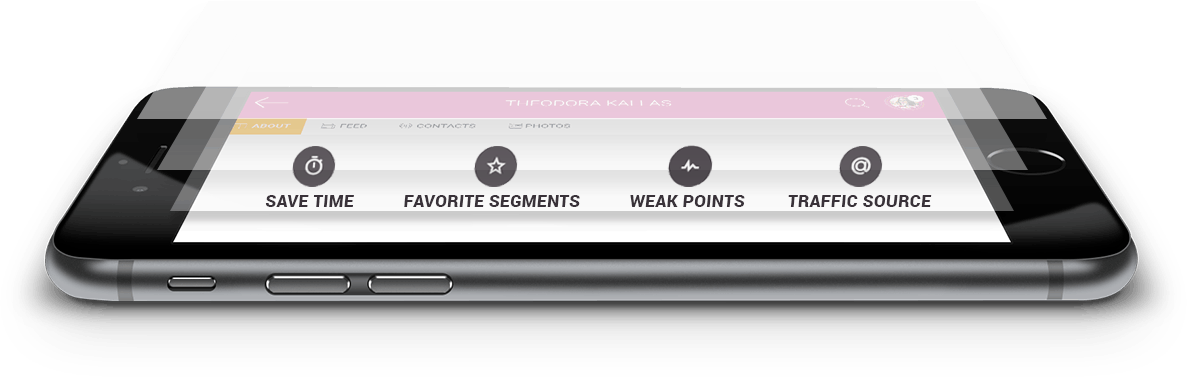
Other features
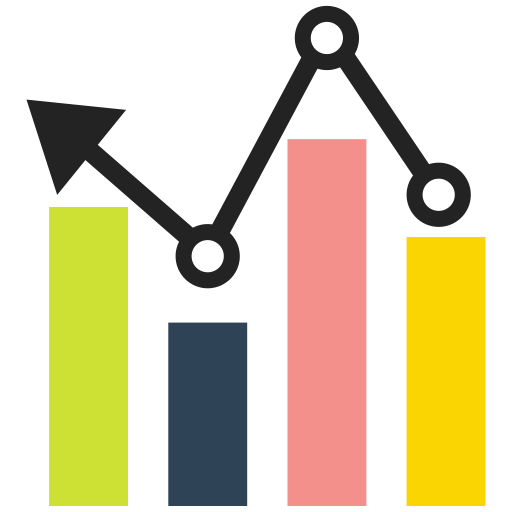
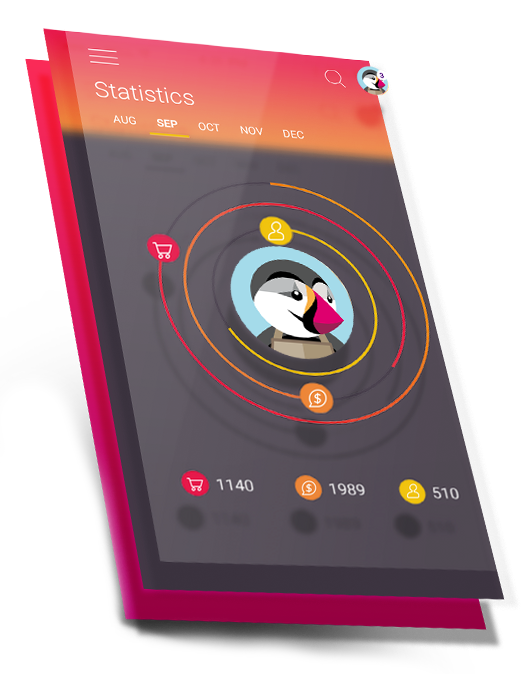
Compatibility
Prestashop 1.5.X-1.7.X
Prestashop 1.5.X-1.7.X
Know your customers!
Increase your sales!
Increase your sales!