Frequently Asked Questions
You can find all aswers here if you need them
- View all the actions to complete for your store right from your dashboard, without the need for another application
- Prioritize your tasks according to each action’s urgency
- Save time and increase productivity by sorting tasks (orders in progress, inventory to fill, discounts to manage, etc.)
- Create tasks with just a few clicks
- Access a list of tasks on every page with AJAX for best user experience
- Assign tasks to any person with an employee account on your store’s back office
- Create tasks associated with customers, orders, products
Task creation:
- Add a title for each task
- Add a high priority tag
- Create and add a label to categorize tasks (inventory, transporters, orders in progress, etc.
- Create and add status to categorize tasks ( Done, Pending, Waiting, etc.)
- Set task responsible persons
- Set deadline
- Set task start and end date
- Associate a task with any customer, order or product. When opening any customer, order or product that have at least a task associated with them, you will see the task opened on the page with a warning if the task is not finished.Also, a tag will appear in the customer, order, product page if it has an open task to let the user know.
- Create unlimited reminders that can be sent to participants, responsible, self or creator
- Create unlimited sub-tasks (sub-tasks have all the options that a normal task has )
- Add comments or additional information for in the ‘details’ section for each task
- Can set repetitive tasks so that a clone of the task is created at a certain interval
- Has email/dashboard live notifications/alerts
- Tasks must be set to FINISHED at the end for easier managment
- Tasks are only seen by participants/responsible/creator
- Task can have an unlimited number of comments/answers
- Task can be deleted only by an employee with an administrator profile
- All participants to a certain task are notified when the deadline of a task is getting near
- Task dashboard notification is individual and does not disappear until the employee marks it as read
Task list:
- Tasks are only seen by participants/responsible/creator
- Task list has multiple filters and can be filtered by groups, states, completed tasks, tasks out of range (expired or not started)
- Task list can be open on any page with ajax for best user experience
Module configuration options
- can create/edit/delete task groups
- can create/edit/delete task states
- Better user experience
- Their problems are not forgotten and they are satisfied with your services
One-click installation and configuration: the module will appear instantly on your store’s dashboard This is the easiest method, but it may not work in certain cases.
In the modules tab, click on add a new module
If a file of the module exists online, specify its URL in the Module URL field and then click on Install this module
If the file is on your computer, click on Browse to open the dialogue box letting you search your computer, select the file then validate the dialogue box.
Finally click on Upload this module.
If the installation is successful, the New Task window will open in the bottom right of the screen
Team & Task Manager
Get better SEO by increased google speed score with our image optimization
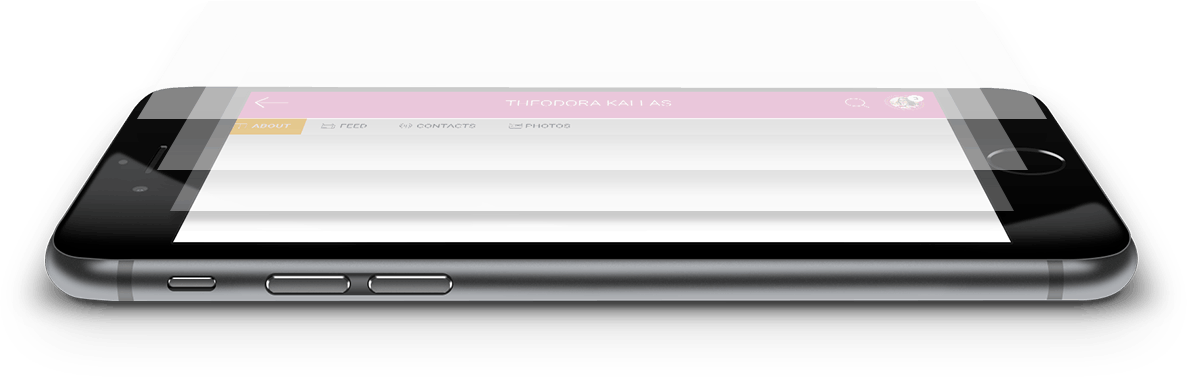
Other features
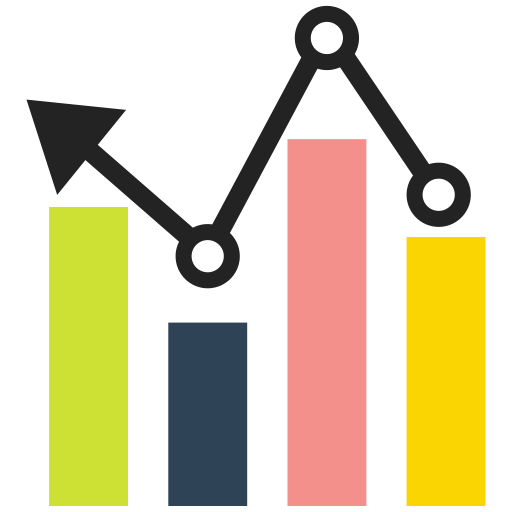
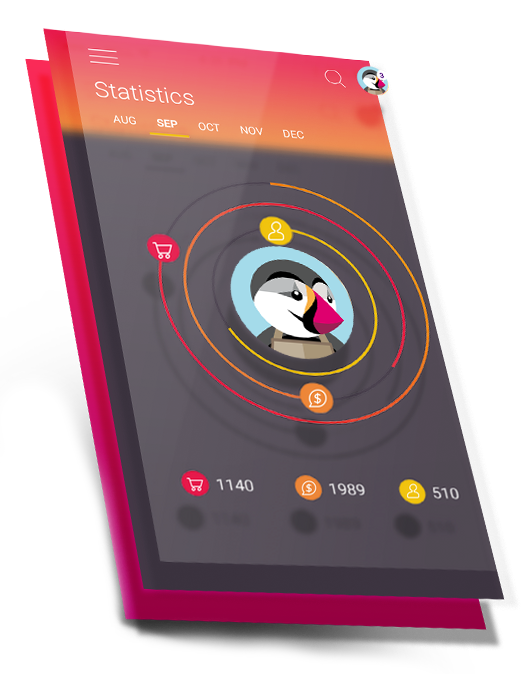
Compatibility
Prestashop 1.5.X-1.7.X
Prestashop 1.5.X-1.7.X
Know your customers!
Increase your sales!
Increase your sales!